No data received err_empty_response wordpress (Problem Solved)
Hello Friends, here at Udaipur Web Designer we share the solution for no data received err_empty_response wordpress (Problem Solved) – My website is on godaddy and Getting no data received err_empty_response error in wordpress, now i have solution.

Problem is in wp-login.php , you have to replace wp-login.php file with latest WordPress versions wp-login.php file.
Have any question Please comment below.
Thanks







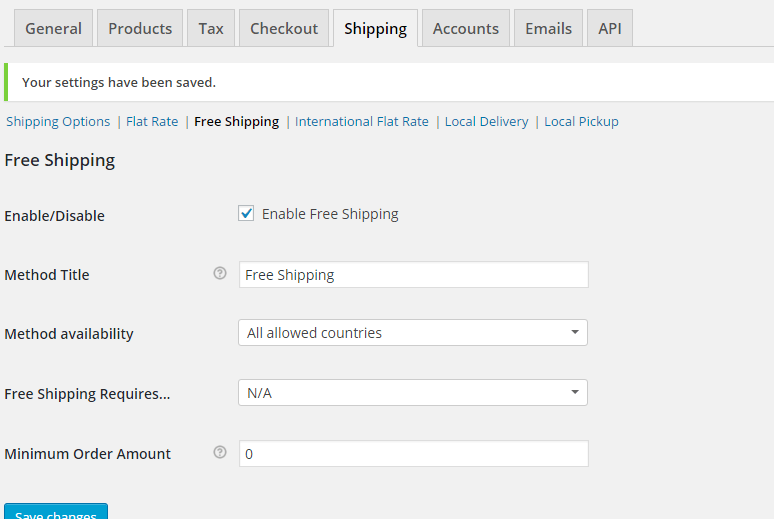
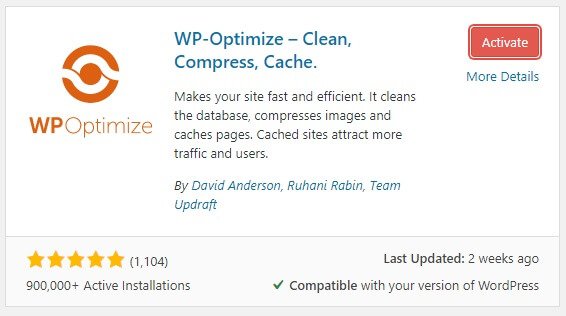
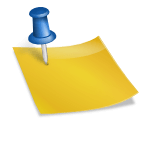


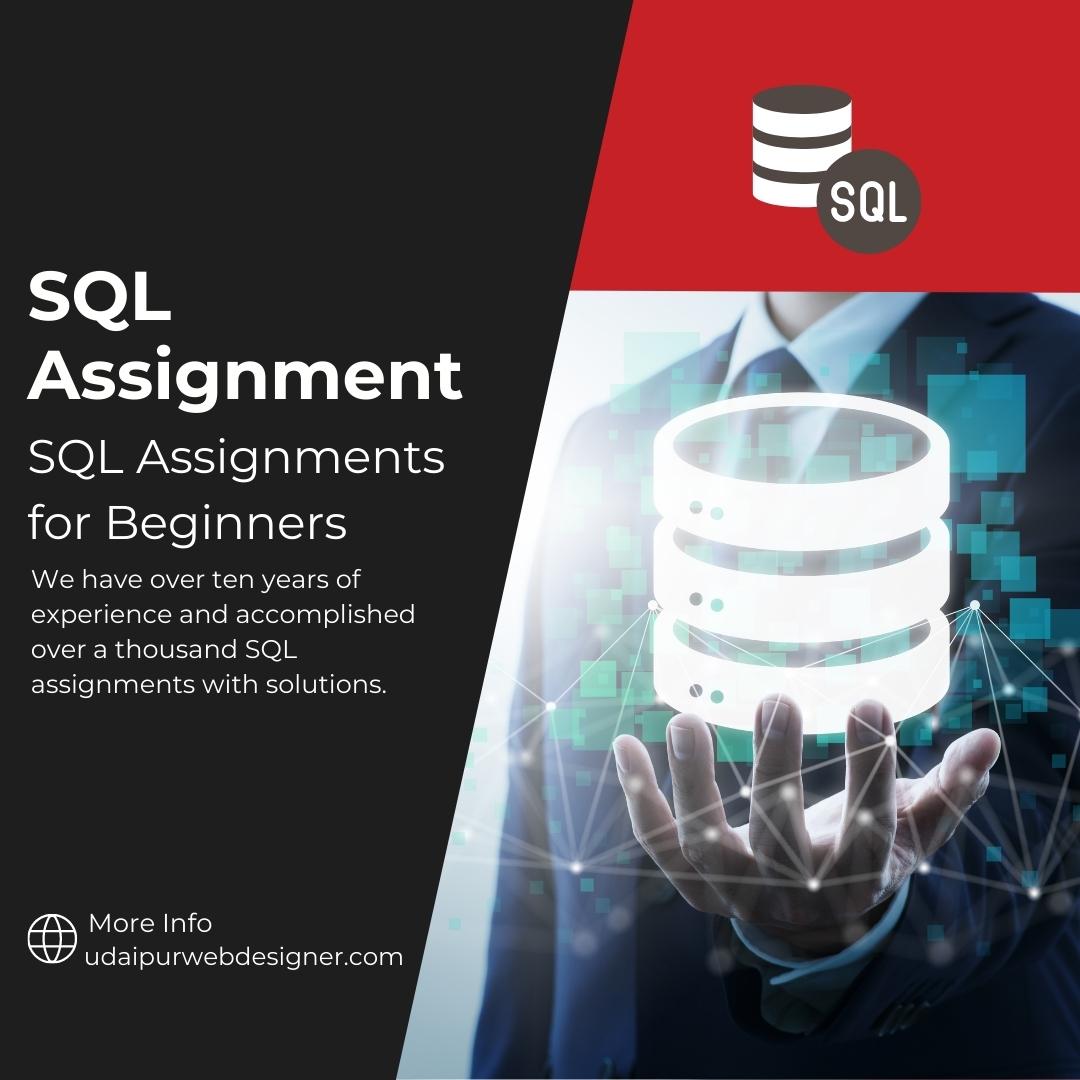


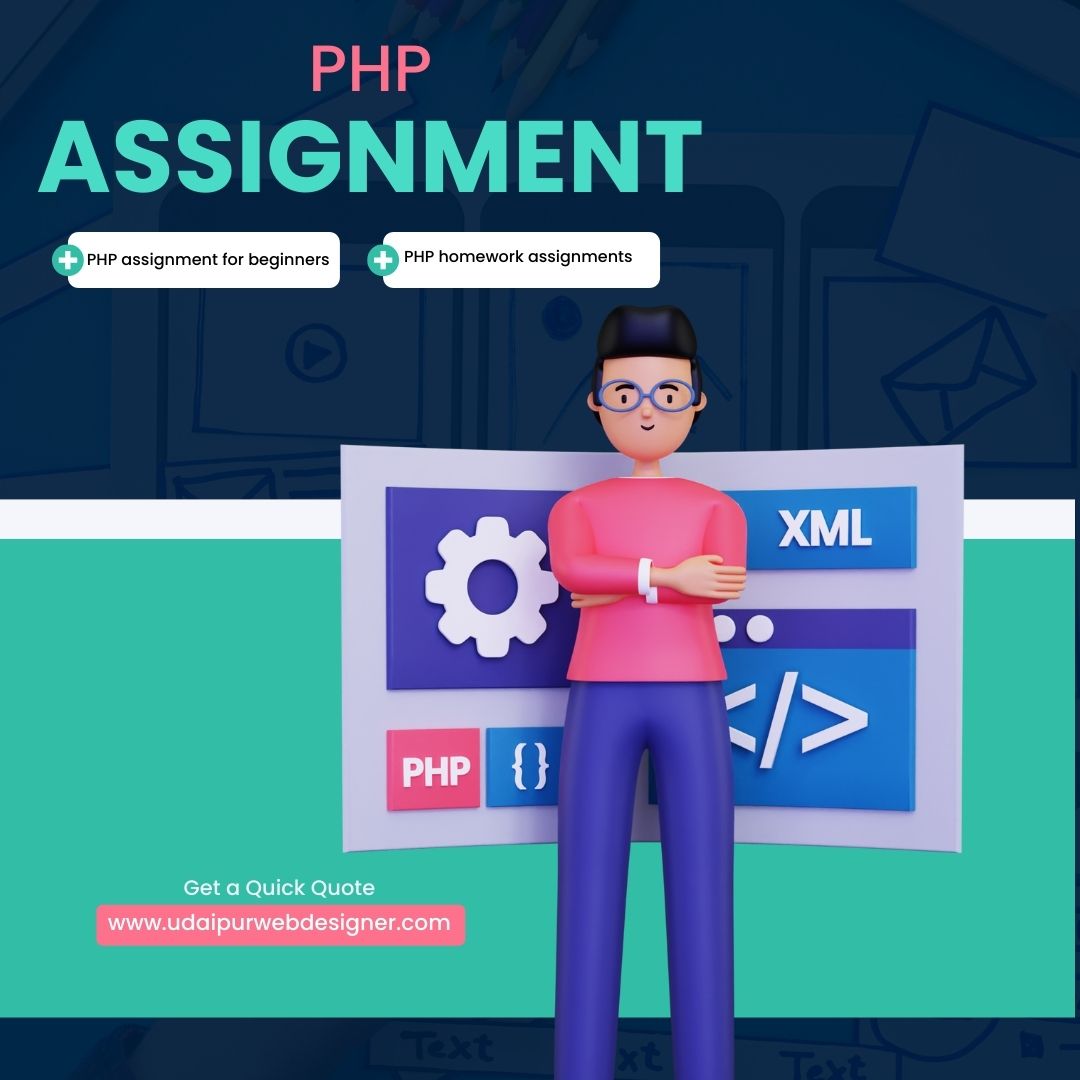
4 Comments
Thanks so much for posting this. It was exactly the problem I was having, and out of nowhere, so I wasn’t really sure where to start looking other than just search until something popped up! Thanks again!
It worked perfectly! Thank you very much for posting this. I had the same problem and all i did was download the new .rar wordpress file, uploaded the wp-login.php file to CPanel and its done! Easy solution! Thank you
– Paul
I am able to login the wordpress correctly and issue i when i am clicking on update button for any new or old post then it is showing the err_Empty_Response. Plugins also deactivated on by one and checked if you have any more solutions please help me.
this is exactly the issue i’m having. browsing or logging in does not create any problems. however, if a post is previewed or saved, say, a few times within a minute, the site returns this error for a few minutes, and then turns back to normal. did you ever find a solution to this?