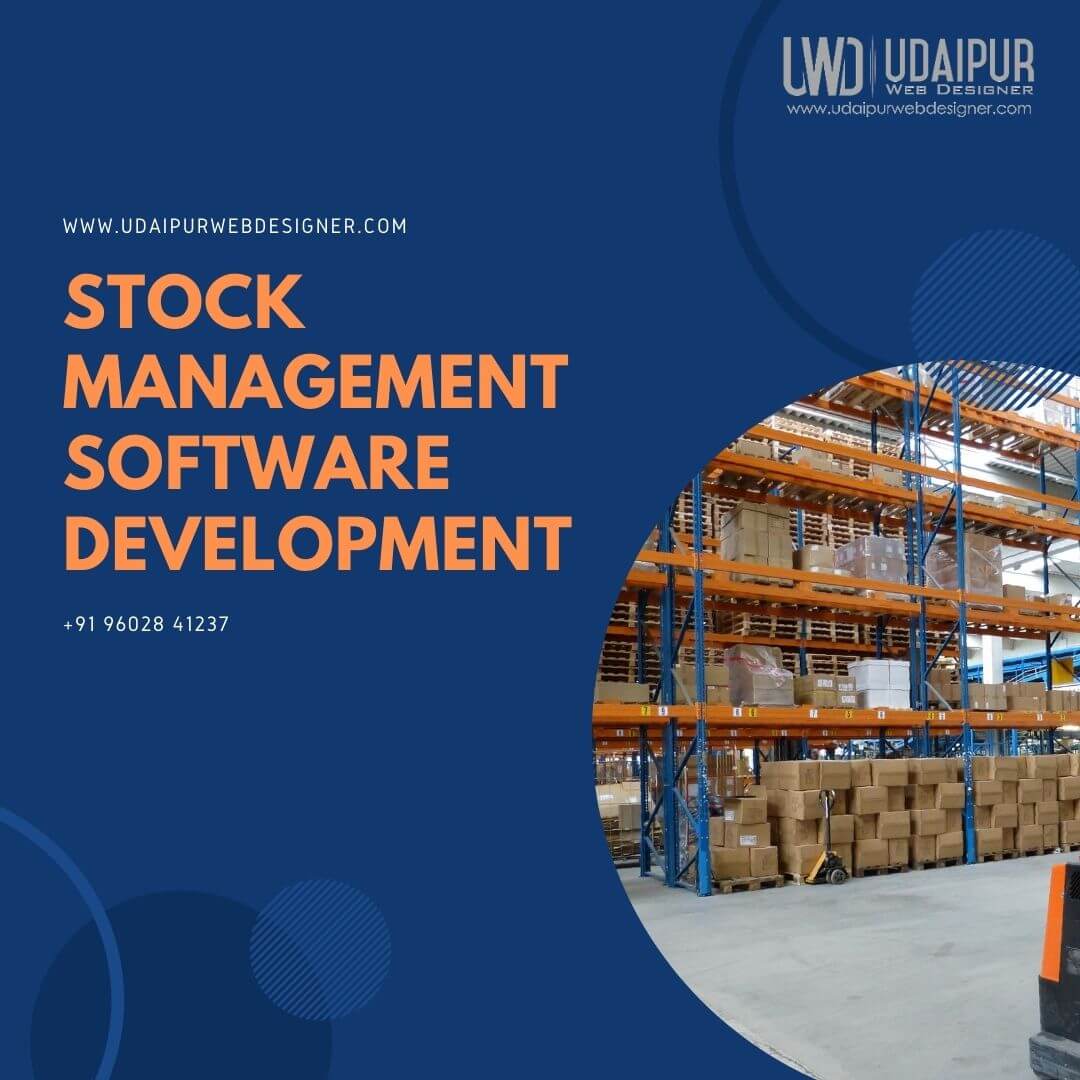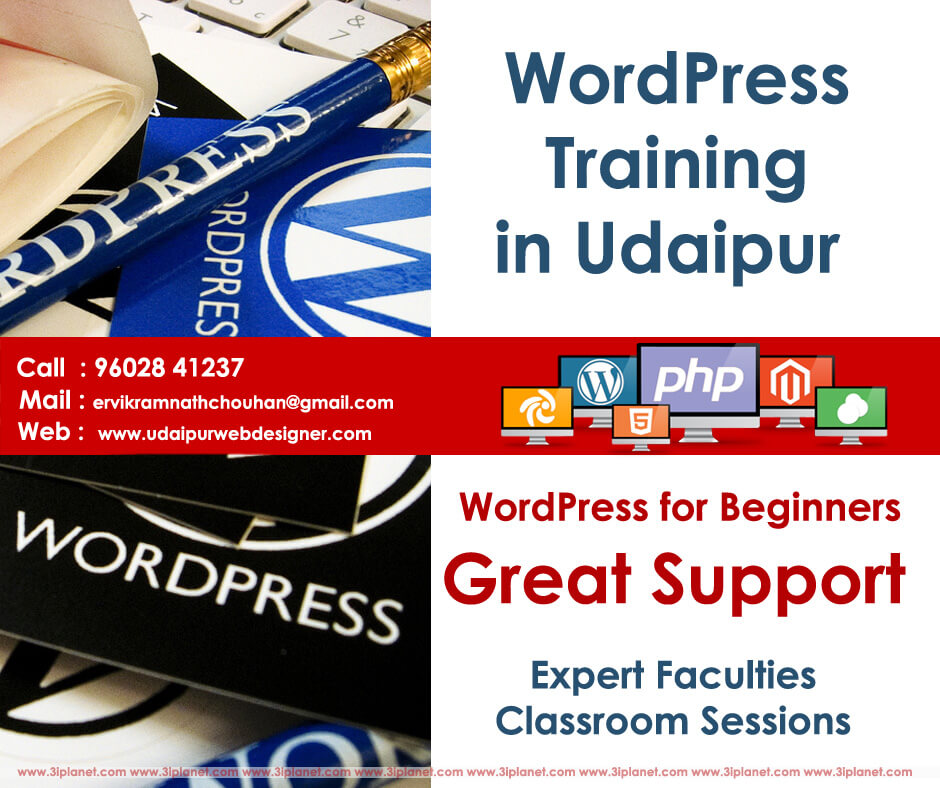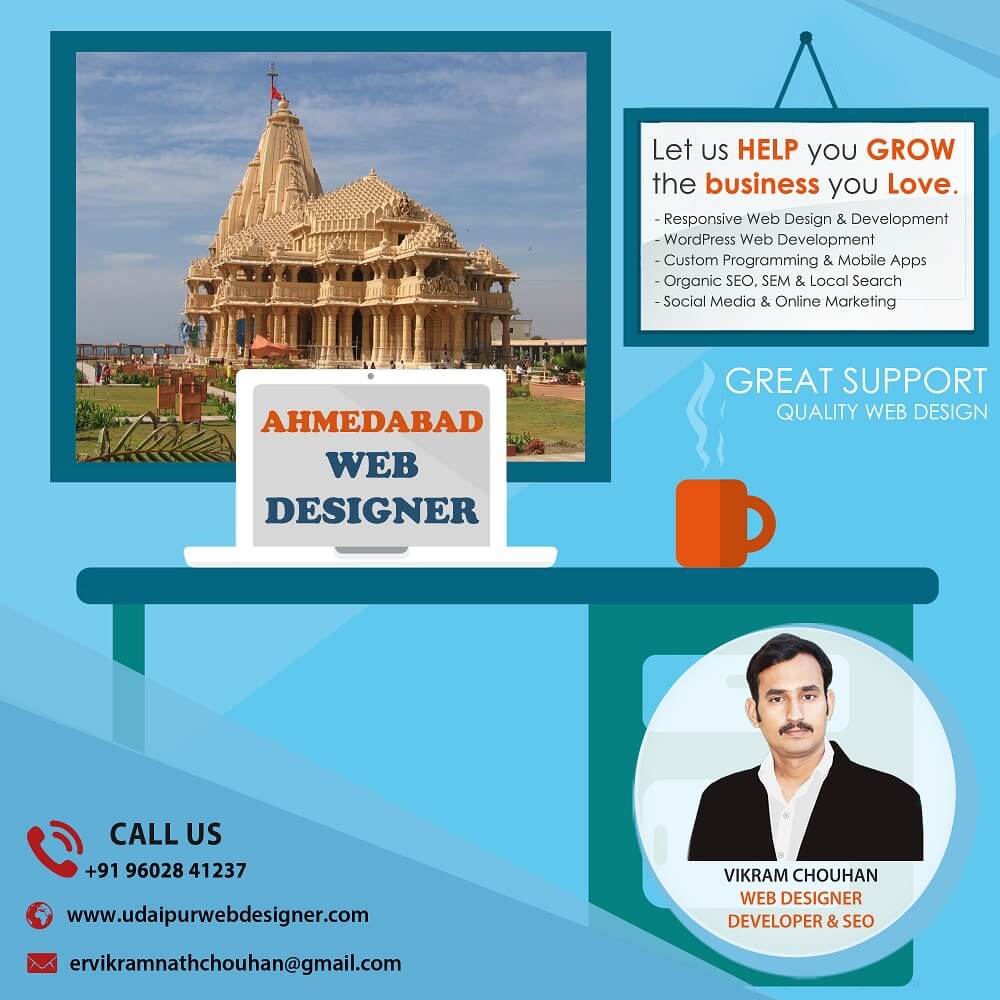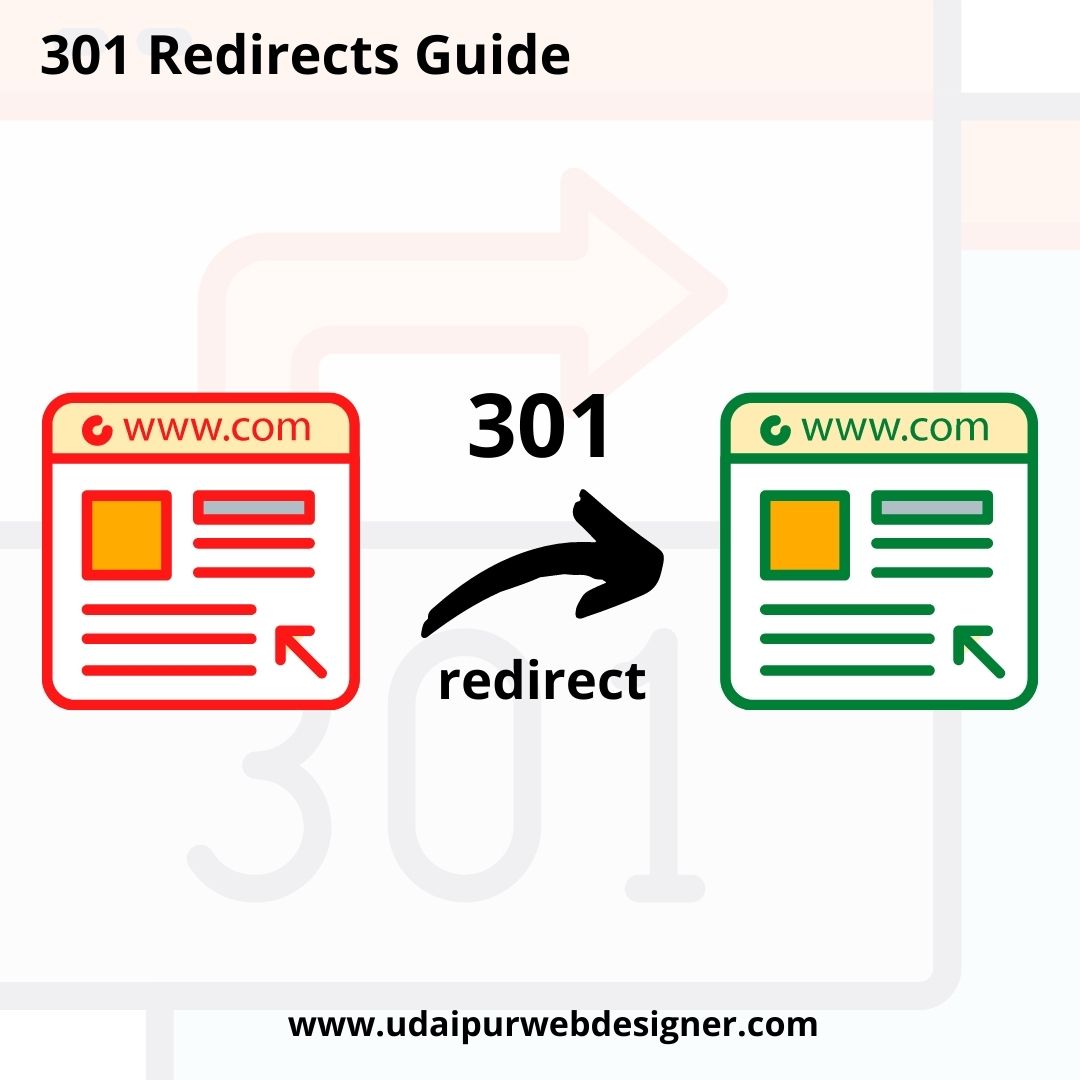
A 301 redirect protects your website during an update, redesign or move. While they’re really easy to implement, many website owners and developers forget about them, which ruins SEO efforts and can wipe out search rankings entirely.
To tell the truth, I didn’t really think about 301 redirects until only a few days ago. Creating and managing 301 redirects has been a core part of our website design and development projects and we need to complete the items outlined in each project plan.
But lately, I’ve been seeing more and more questions on social media and email inquiries where website owners and bloggers have had big problems because no one considered or created 301 redirects than websites and blogs have been redesigned or updated.
What is a 301 redirect?
It’s a redirect that transfers the user from one URL to another. “301 Moved Permanently” is the official headline. The 301 redirect ensures that authority is transferred from the old URLs to the new ones, which is why you should avoid a 302 redirect, which is considered for temporarily changing the URLs.
Implement a 301 redirect strategy
If you are building a new website from scratch, it is important that you maintain your current website until the new website is fully tested and ready to go. An important step in moving your website is creating 301 redirects with HTTP status code 301, also known as URL redirect. A 301 redirect seamlessly redirects users and search engines from specific pages on your old site to the same pages on your new site.
Searchers entering your old URL are automatically redirected to your new site. That way, people can find you by either a website or a URL string—and all searchers will see your new website. You keep the traffic you’ve earned over the past few years and any new traffic, even if the search engine results page (SERP) lists your old site.
When should a 301 redirect be used?
- You’ve moved your website to a new domain and want to ensure that both traffic and SEO history are directed to the new destination.
- You have changed a URL (page, post, product, category, etc.) and would like your existing PageRank* to be carried over to the new URL.
- You have changed a URL and want your traffic to the old URL to be redirected to the new URL.
- You are merging two websites and want to ensure that links to outdated URLs are redirected to the correct pages.
CAUTION
301 redirects are serious business. The moment you make a change, it might be immediately indexed by search engines. You really want to make sure you’ve got everything right before you test it. Make sure you follow these precautions before using it:
- Backup your old .htaccess file before overwriting it with your new one containing your 301 redirects. If you’re using an existing .htaccess file, it most likely already contains a lot of stuff. If you delete it and lose it forever, you could get in serious trouble.
- Test your new 301 redirects after midnight or when your site is low inactivity. Note that all current visitors are either directed to the new locations specified by the 301 (if it works) or they see a big fat “500 error” (if you screwed up), which confuses them.
- Be prepared to swap back in your old working .htaccess file if your new version fails with the 301 redirects and gives you a 500 error. You definitely don’t want to be indexed or visited with a site-wide error like this. Be patient and know that in some cases it can take a few days to get the whole thing working – especially when you’re redirecting hundreds of pages and categories the hard way.
- Test your 301 redirects on a staging account if you have the means. In other words, create a dummy account on your server, copy a mirror image of your website on it (blocks all search engines) and test your new .htaccess on this dummy account. You can play around as much as you want without worrying about your existing website getting into trouble.
- Test both individual redirects and category redirects to ensure everything is working properly by simply visiting the old URLs to see if they point to the correct area on the new site. While you probably don’t need to manually test hundreds of redirects (if you actually have to do that many), test a good dozen or so random redirects to make sure everything is ok.